
Mini Kinta
How to set the sound mode? (Music Mode)
Press MENU until you reach AUTO and then press ENTER 2 times (Adjust sensitivity by turning the wheel above "Mic Sensitivity".
How to set constant color/s?
Press MENU until you get to COLO and then set the level of the color by pressing up/down (0-255) and then ENTER and you can set the level of Red, Green, Blue and White.
How do they synchronize?
1. Plug one end of the wire into the DMX OUT on one of the lights (Picture bottom left) and plug the other end into the other light's DMX IN.
2. On the light you have plugged the wire into DMX IN, press MENU until you get to SLnd.
3. Press ENTER. The DMX and SLAVE lights should now be on and the lights should be synchronized.
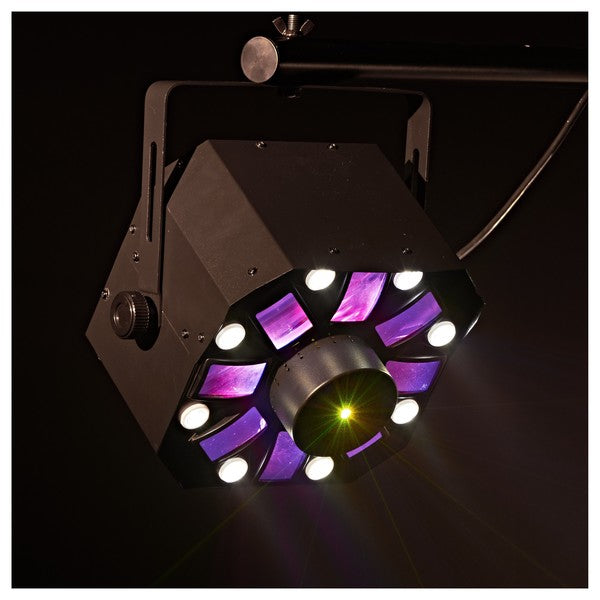
Stellar 66W
How to set the sound mode? (Music Mode)
Press FUNCTION until you reach Sou0 and then press ENTER (Adjust sensitivity by turning the wheel above "Mic Sensitivity".)
How to set auto mode?
Press FUNCTION until you reach Aut0 and then press ENTER.
Ps! There are variations of the modes and you can select the variation by using the UP / DOWN buttons and then press ENTER. (Recommend to refer to the user manual that comes with all the modes).
How to turn on the laser?
The laser is classified 3B, so it must be turned on via key.
1. Take out the key and the other part from the bag provided.
2. Plug the key into the back where it says LOCK and then turn the key to ON.
3. Insert the other part into the back where it says "Remote Control" and screw it in place.
The laser should now be activated!
PS! We recommend mounting it so that the laser is not pointing directly at eye level.